Renaming a source
This page will explain how to rename a source in K
This function is restricted to K Administrators
Rename a source
Select Platform Settings in the side bar
In the pop-out side panel, under Integrations click on Sources
Click Edit Source Load Settings on the source you want to rename
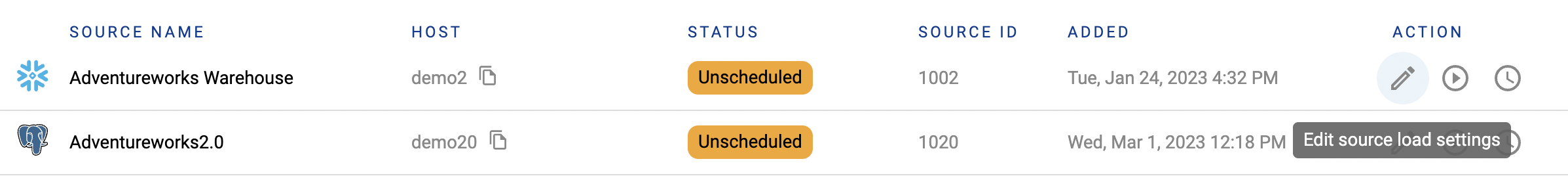
Click on Name field
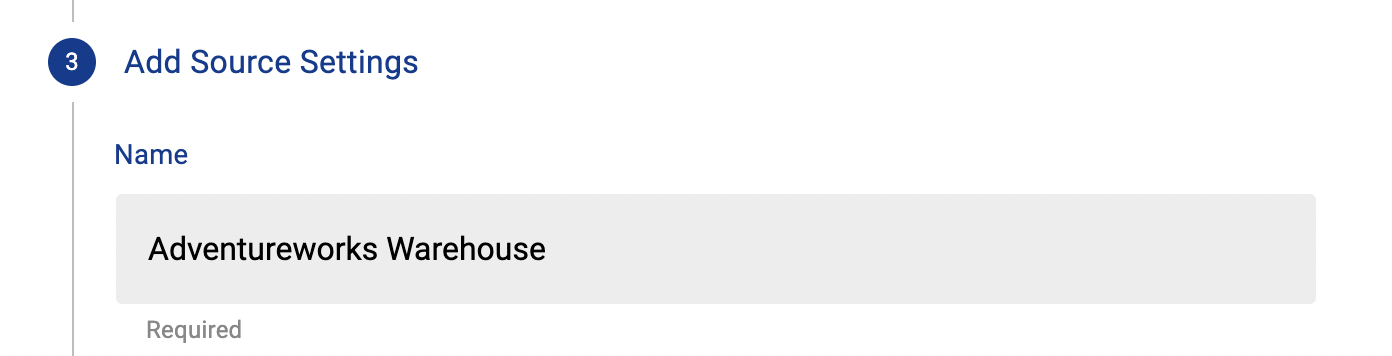
Edit the name & click SAVE & NEXT
Click FINISH SETUP
Click on Platform Settings in the sidebar and open Batch Manager
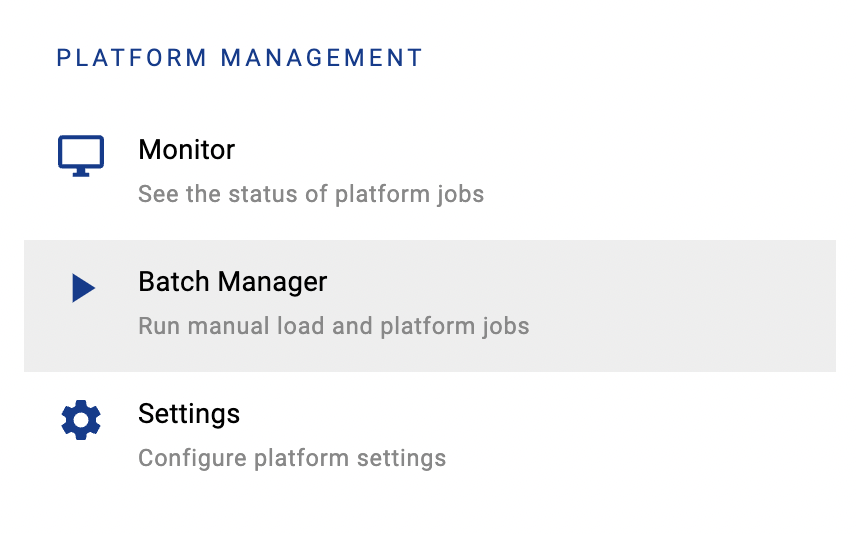
Run the Daily job
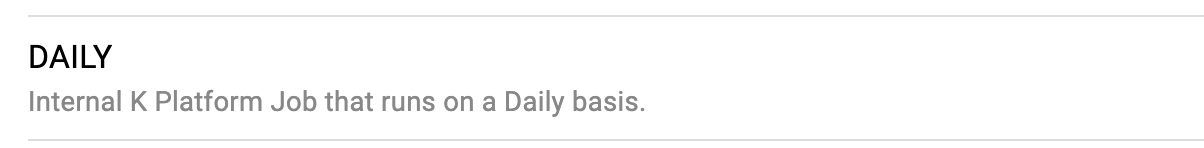
After the daily job has completed, your source name will be updated.
