Setting up email
This feature is currently restricted to KADA Admins. Steps included here require Microsoft Admin access (Microsoft Admin Center and Entra)
K can be configured to use the KADA email service to deliver emails such as platform support and daily notifications.
You can also configure K to use your own organisations SMTP service to deliver emails. To configure your own service you will need a user (and password) configured on your SMTP service and details about your SMTP service to complete the setup.
Configuring Email
Select Platform Settings in the side bar
In the pop-out side panel click under Customisations
Under Platform Settings you will see the following email related settings
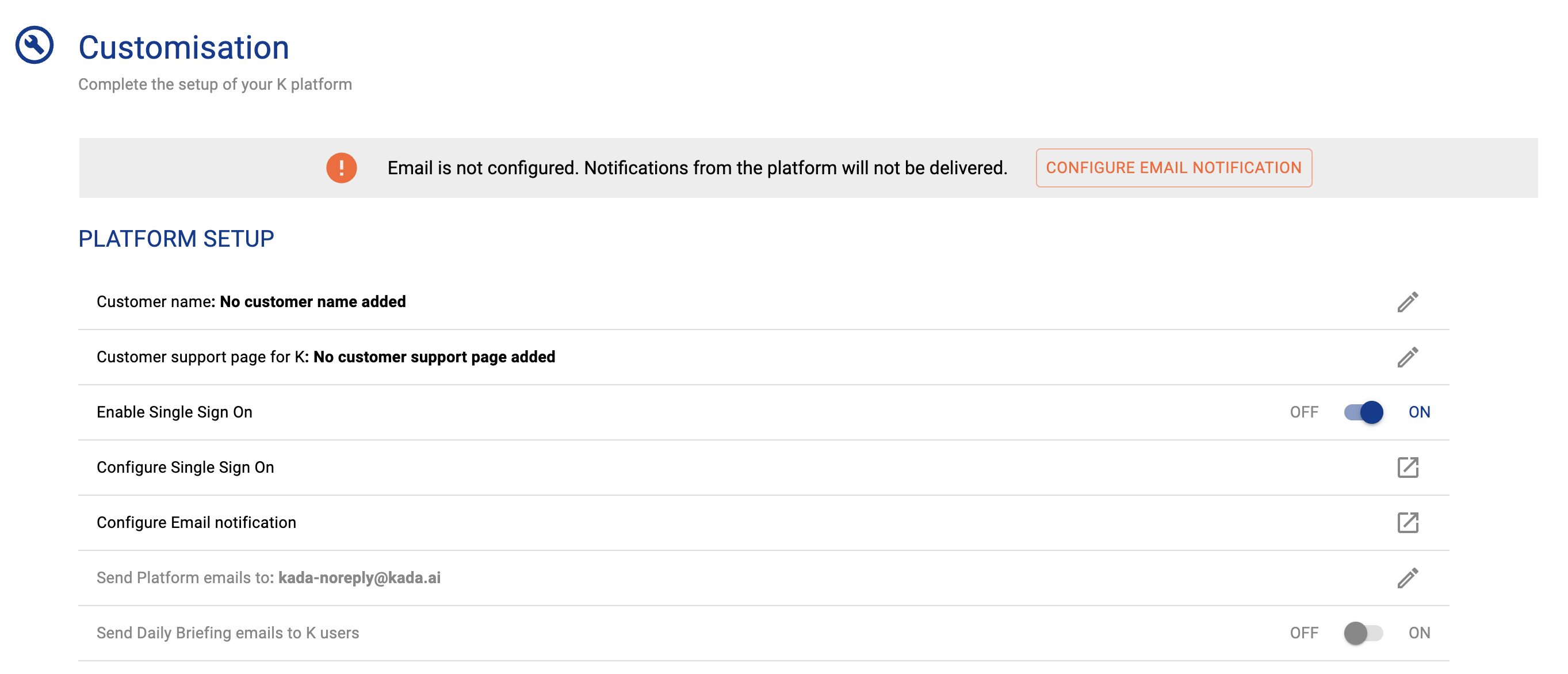
Click on Configure Email Notification
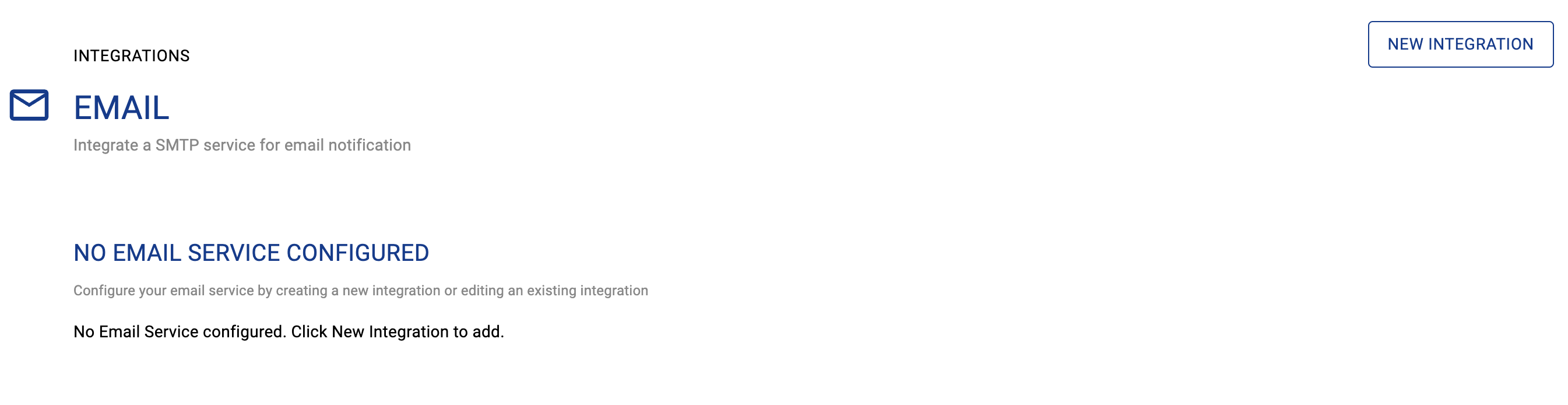
Click New Integration and fill in the details. Click Next
SMTP server: e.g. smtp.office365.com
SMTP port: e.g. 587
Username: e.g. kada-noreply@kada.ai
Password:
Sender email: e.g. kada-noreply@kada.ai
SSL enabled: e.g. True
If you wish to use the KADA service and the details have not been configured or provided to you, please let us know at support@kada.ai or by raising a support ticket.
Add the email you wish to receive platform support notifications. Click Next & Save
Entra ID example: Setting up email with OAuth2
You can configure SMTP with OAuth2 by using a service principal. Note whilst you can reuse the same service principal used for SSO check with your IT Admin team if segregation of accounts is required.
Step 1: Register an application in Azure AD
Go to the Microsoft Azure portal and navigate to Azure Entra ID.
Go to App registrations and click + New registration.
Give your application a name and click Register.
From the app registration's Overview page, copy the Application (client) ID and Directory (tenant) ID. You will need these later.
Go to Certificates & secrets and create a Client secret.
Copy the Value of this secret immediately, as it will not be shown again.Go to Enterprise app. Find the application you registered. Click to open it
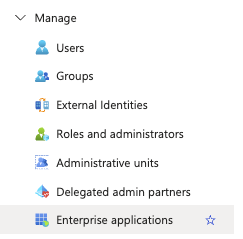
In the Overview tab - properties section, copy down the Object ID
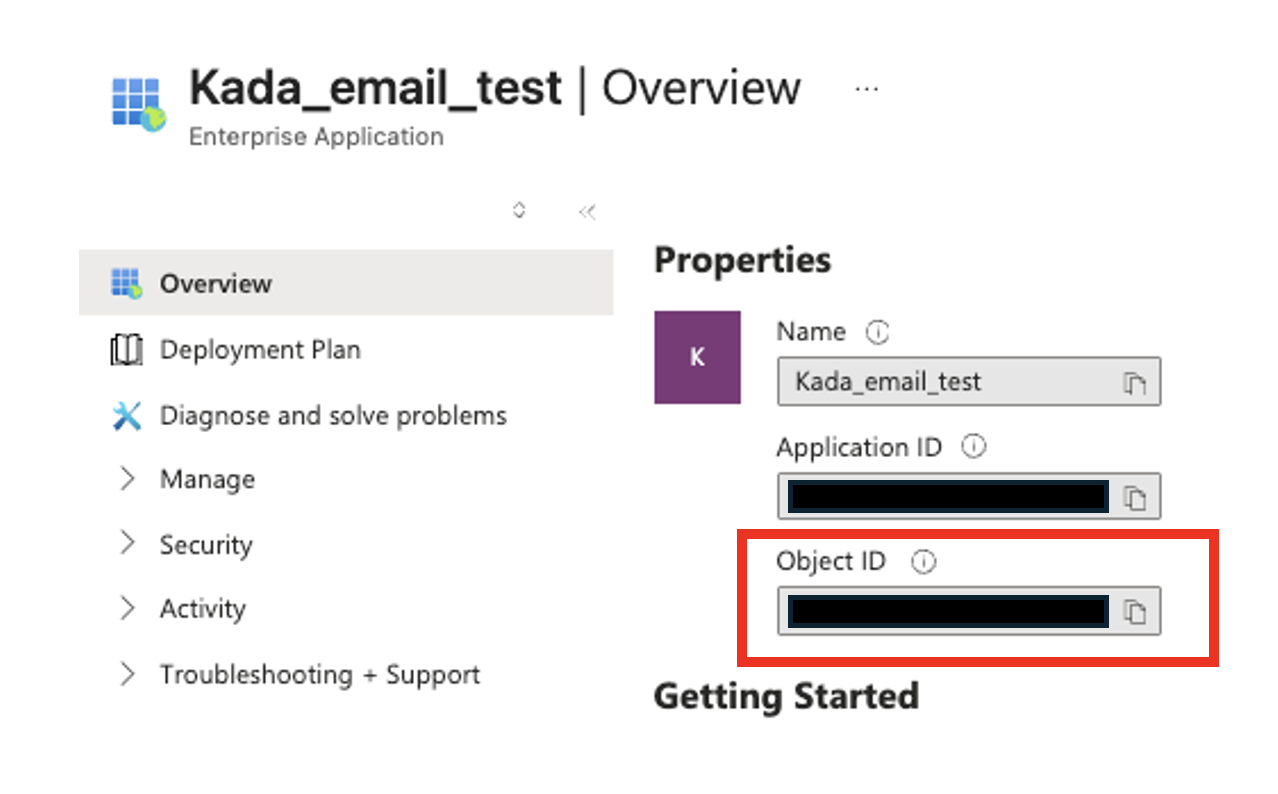
Note: Do not use the Object ID from the App registration page. It is not the correct Object ID to use.
From this step you should have
App registration: Application (client) ID and Directory (tenant) ID
App secret value
Enterprise app: Object ID
Step 2: Configure API permissions
In your app registration, navigate to API permissions.
Select Add a permission. Go to the APIs my organization uses tab. Select Office 365 Exchange Online
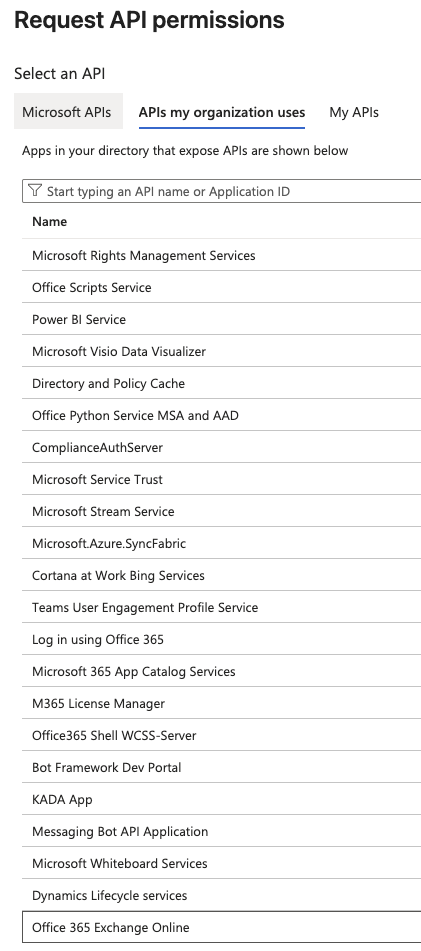
Select Application permissions and find
SMTP.SendAsAppunderSMTP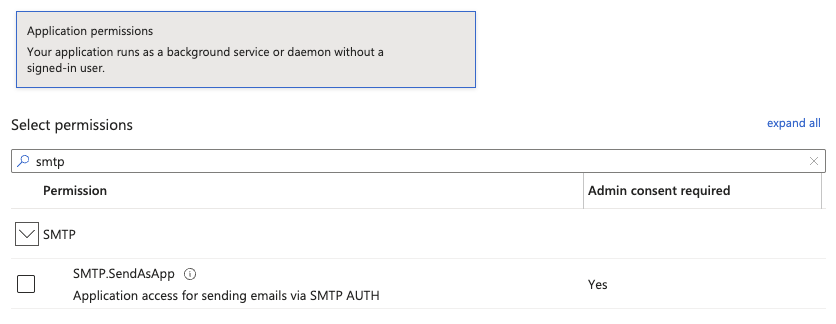
Click Add permissions. An administrator must grant consent for this permission to take effect.
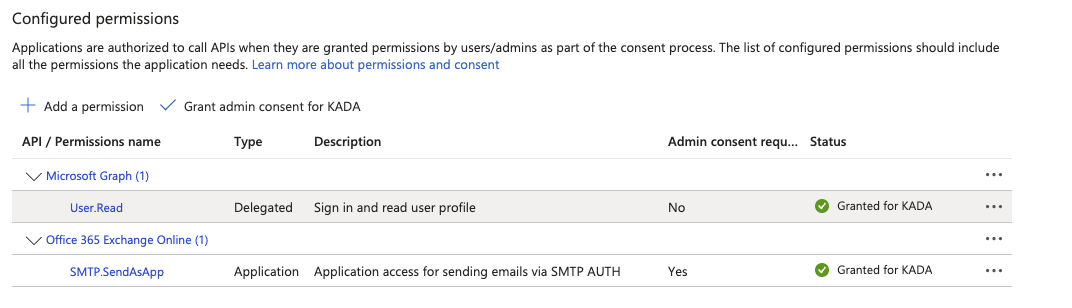
Step 3 (Optional): Create an user to send emails
If an existing user / mailbox will be used, note down the email address that will be used. It will be used in a later step
Log into Microsoft 365 Admin Center
Click on Users. Go to Active Users
Click Add a User
Create a user such as noreply@[yourdomain] e.g. noreply@kada.ai
No licenses need to be added
Note down the user name that was created.
Step 4: Configure access from the service principal to the user mailbox via Power Shell
Requires Power Shell
Open up Power Shell
Run the following commands
- CODE
Install-Module -Name ExchangeOnlineManagement -allowprerelease Import-module - CODE
ExchangeOnlineManagement Connect-ExchangeOnline -Organization <Directory (Tenant) Id from Step 1> - CODE
New-ServicePrincipal -AppId "<App ID from Step 1>" -ObjectId "<Object ID from Step 1>" - CODE
Add-MailboxPermission -Identity "<User from Step 3 e.g. noreply@kada.ai>" -User "Object ID from Step 1" -AccessRights FullAccess
See here for more information https://learn.microsoft.com/en-us/exchange/client-developer/legacy-protocols/how-to-authenticate-an-imap-pop-smtp-application-by-using-oauth#register-service-principals-in-exchange
Step 5: Configuring SMTP in K
Follow the steps above Setting up email | Configuring-Email except
Select MICROSOFT_OAUTH2 as the authentication method
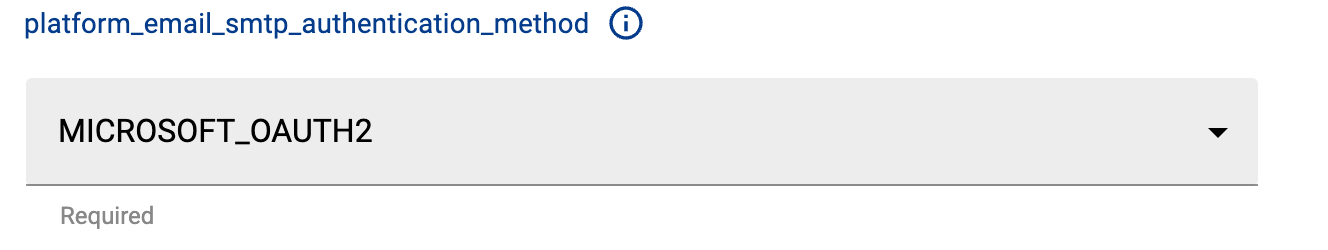
In the SMTP details enter the Tenant ID, Application ID and Secret value
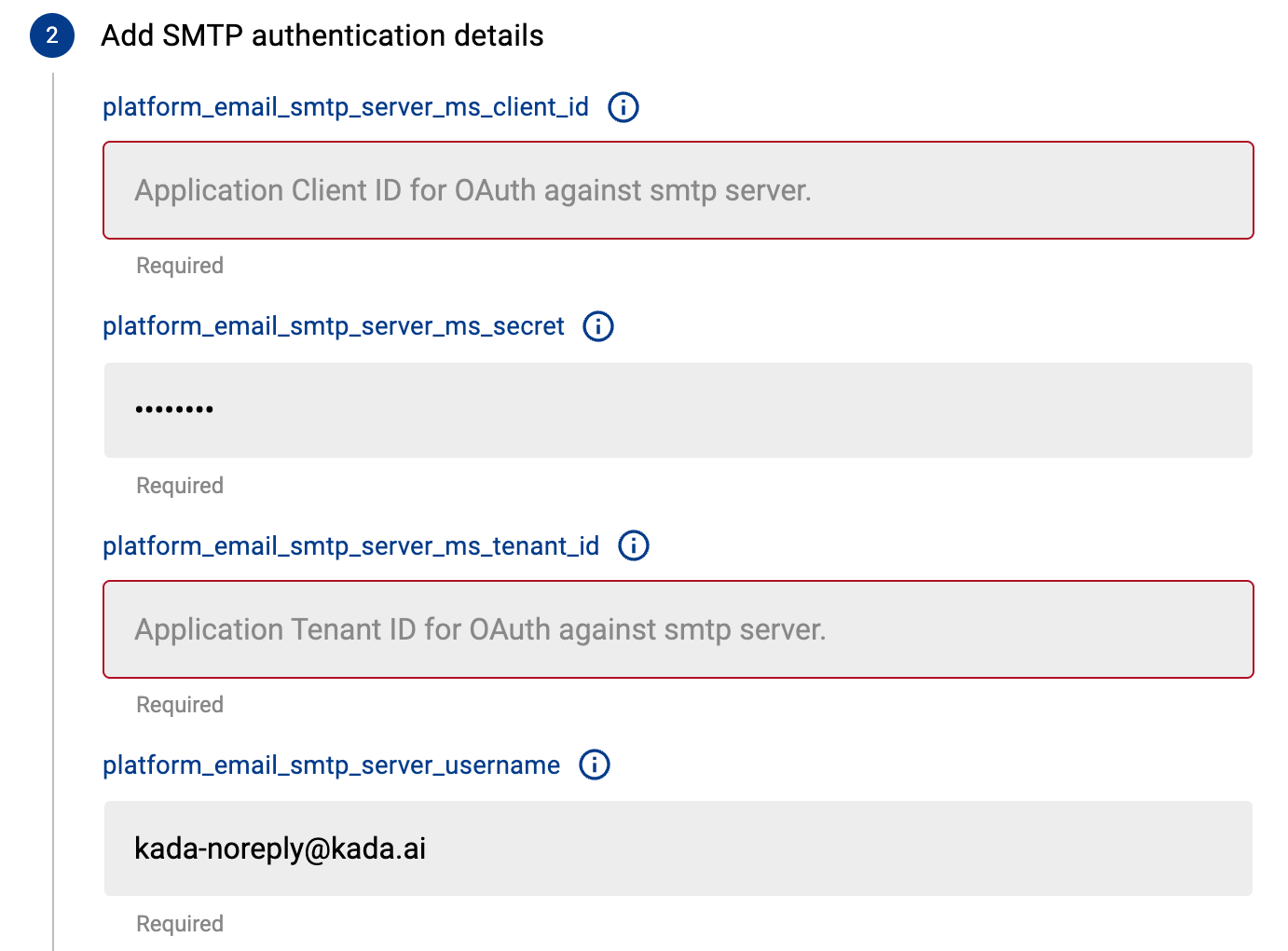
Make sure to set the user name to be a valid Entra account email. This will be used to send the platform emails.
