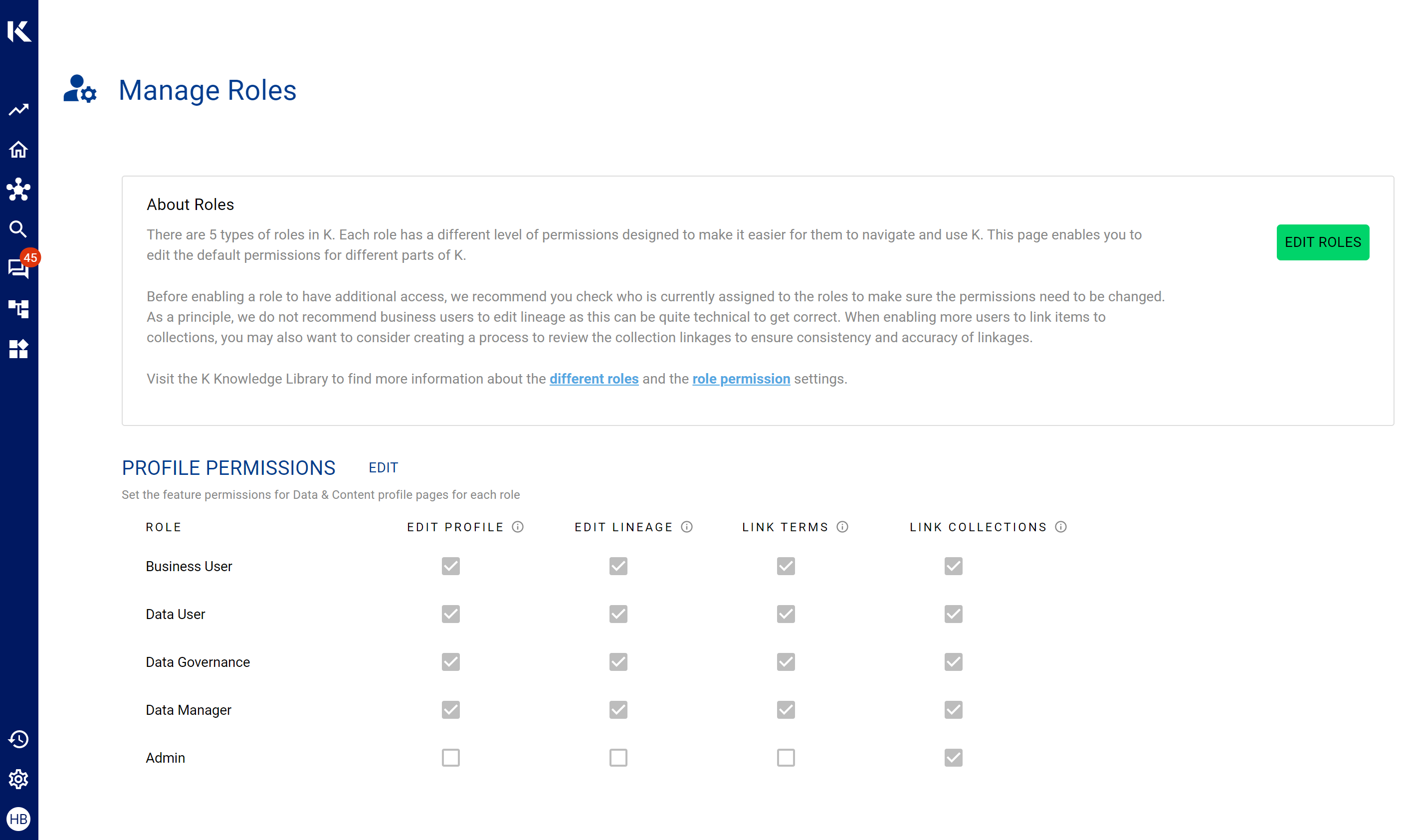Configuring role permissions
K has default role permissions for the 5 key role types. Depending on your organisation’s data governance approach (e.g. centalised vs decentralised), you may want to change who has the ability to update:
Data Profiles
Lineage
Terms
Collections
This page explains how to to configure the above 4 role permissions in K.
This function is restricted to K Administrators
Manage Role Permissions
Select Platform Settings in the side bar
In the pop-out side panel, under Administration click on Roles
Click on Edit Roles to update which users can edit data profiles, lineage, terms and collections.
Click on Save to confirm your changes