Tableau Server
This page will guide you through the setup of Tableau Server in K using the direct connect method.
Integration details
Scope | Included | Comments |
|---|---|---|
Metadata | YES | |
Lineage | YES |
|
Usage | YES | |
Sensitive Data Scanner | N/A |
Step 1) Tableau Server Configuration
The following Tableau server settings needs to be configured.
Tableau Metadata API must be enabled https://help.tableau.com/current/api/metadata_api/en-us/docs/meta_api_start.html
Tableau Repository must be accessible https://help.tableau.com/current/server/en-us/perf_collect_server_repo.htm
The repository user will be used by the KADA extractor / collector.
Tableau repository default database name:
workgroupTableau repository default user:
readonly
Changing these settings will require a restart of the tableau server.
Step 2) Setup Tableau APIs Access
A user needs to be configure to access Tableau API.
The user must exists on tableau server as REST APIs do not support SSO. https://help.tableau.com/current/api/rest_api/en-us/REST/rest_api_concepts_auth.htm
User needs
Site Administrator CreatororServer Administratorrole, Roles are dependent on both Licensing and Server version see https://help.tableau.com/current/server/en-us/users_site_roles.htmSite Administrator Creatoris only available on Role Based Licensing ModelServer Administratoris available on both Role Based and Core Based Licensing Model
Step 3) Manually run an ad hoc load to test
Next to your new Source, click on the Run manual load icon
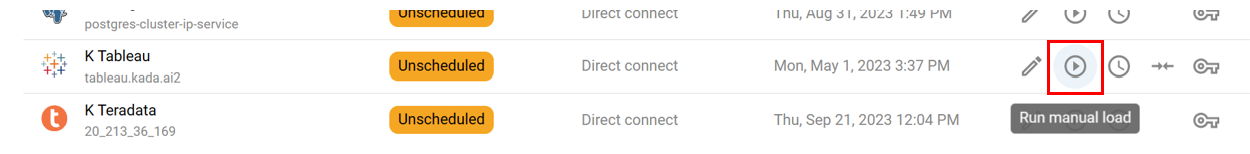
Confirm how your want the source to be loaded
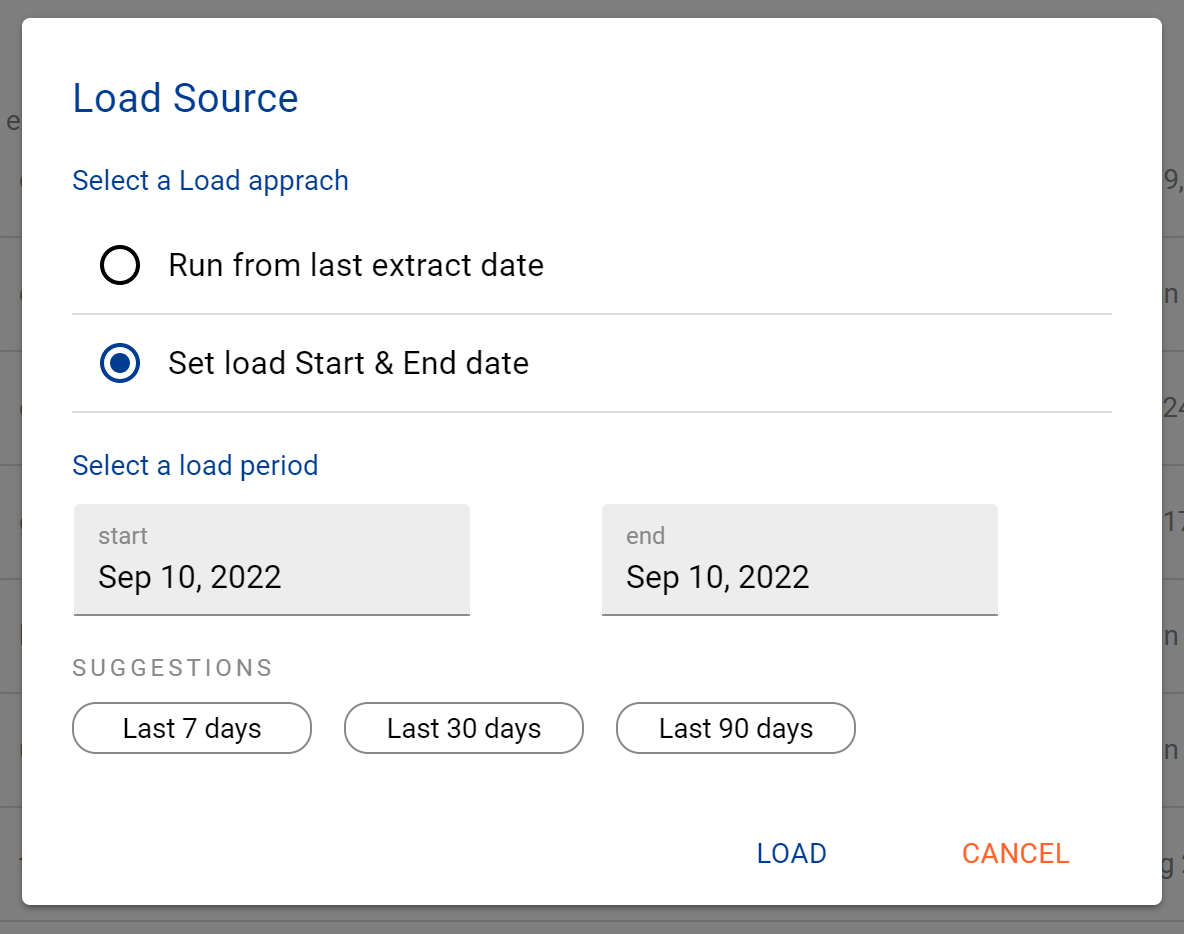
After the source load is triggered, a pop up bar will appear taking you to the Monitor tab in the Batch Manager page. This is the usual page you visit to view the progress of source loads
A manual source load will also require a manual run of
DAILY
GATHER_METRICS_AND_STATS
To load all metrics and indexes with the manually loaded metadata. These can be found in the Batch Manager page
Troubleshooting failed loads
If the job failed at the extraction step
Check the error. Contact KADA Support if required.
Rerun the source job
If the job failed at the load step, the landing folder failed directory will contain the file with issues.
Find the bad record and fix the file
Rerun the source job
If you noticed that some reports do not have lineage
