Updating an expired App secret used for Azure AD / Power BI integration
This page will explain how to generate a new secret after the secret used for Azure AD Single Sign On (SSO) or Power BI has expired.
This function is restricted to K Administrators & Azure AD Administrators
Step 1. Generate a new secret for the Kada application registered in Azure Active Directory
Log in to your company’s Azure Portal and open the Azure Active Directory page
Select the App Registration tab and open the KADA App you created for the Azure AD and/or Power BI integration
Select Certificates & secrets in the side panel and click New client secret
Complete the new secret form and save the Secret Value for use in a later stope
Make sure you’ve saved the following information for easy access in the next process. If a different team is responsible to completing the Keycloak steps, make sure you include the below information in the request.
Secret value
Step 2. Updating the Secret used for Single Sign On
Log into to your K platform instance ([customer].kada.ai)
Select Platform Settings in the side bar
In the pop-out side panel, under Administrations, click on Customisation
Under Platform Setup, toggle on Enable Single Sign On
Click on Configure Single Sign On
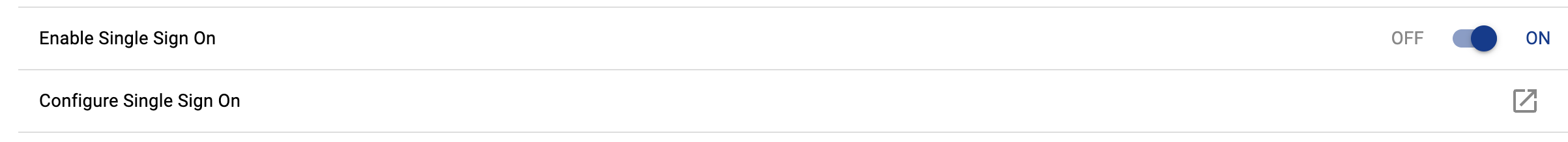
Select Identity Providers in the side panel and click on the Integration you have already setup
Scroll down to client secret and replace the value with the secret value you gained from Step 1

Click Save
Step 3. Updating the Secret used for Power BI Direct Connect
Log into to your K platform instance ([customer].kada.ai)
Select Platform Settings in the side bar
In the pop-out side panel, click on Sources
Go to the Power BI integration and click on Edit
Go to Step 4 and update the client secret
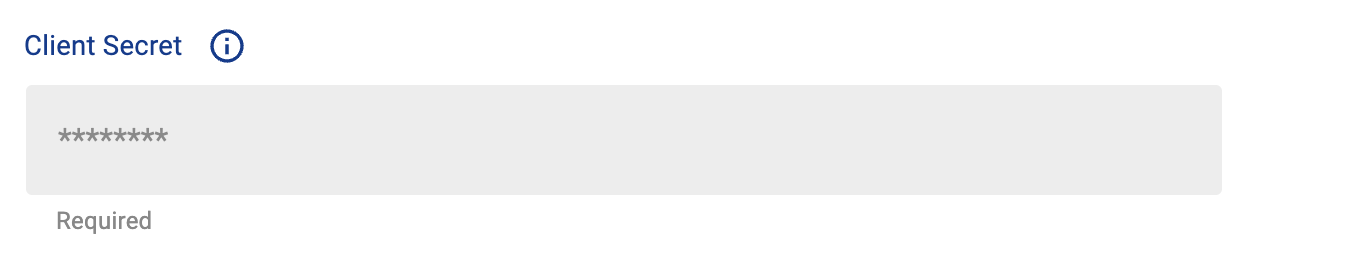
Step 4. Updating the Secret used for Power BI Collector
If you are using the Power BI collector to extract metadata and logs from Power BI, you will need to update the secret value used by the collector. This may be stored in the collector configuration or a key store such as AWS Key Management Service or Azure Key Vault.
