Add the Kada logo to the Azure Apps
You can add the KADA logo to the Azure App to make it easier for your users to find the application.
Download the KADA logo file to your desktop. Save it as JPG

Go to Azure Active Directory
Go to App Registrations
Open the KADA application. Click on Properties
In the logo section, click Select a file and add the KADA logo file. Click save
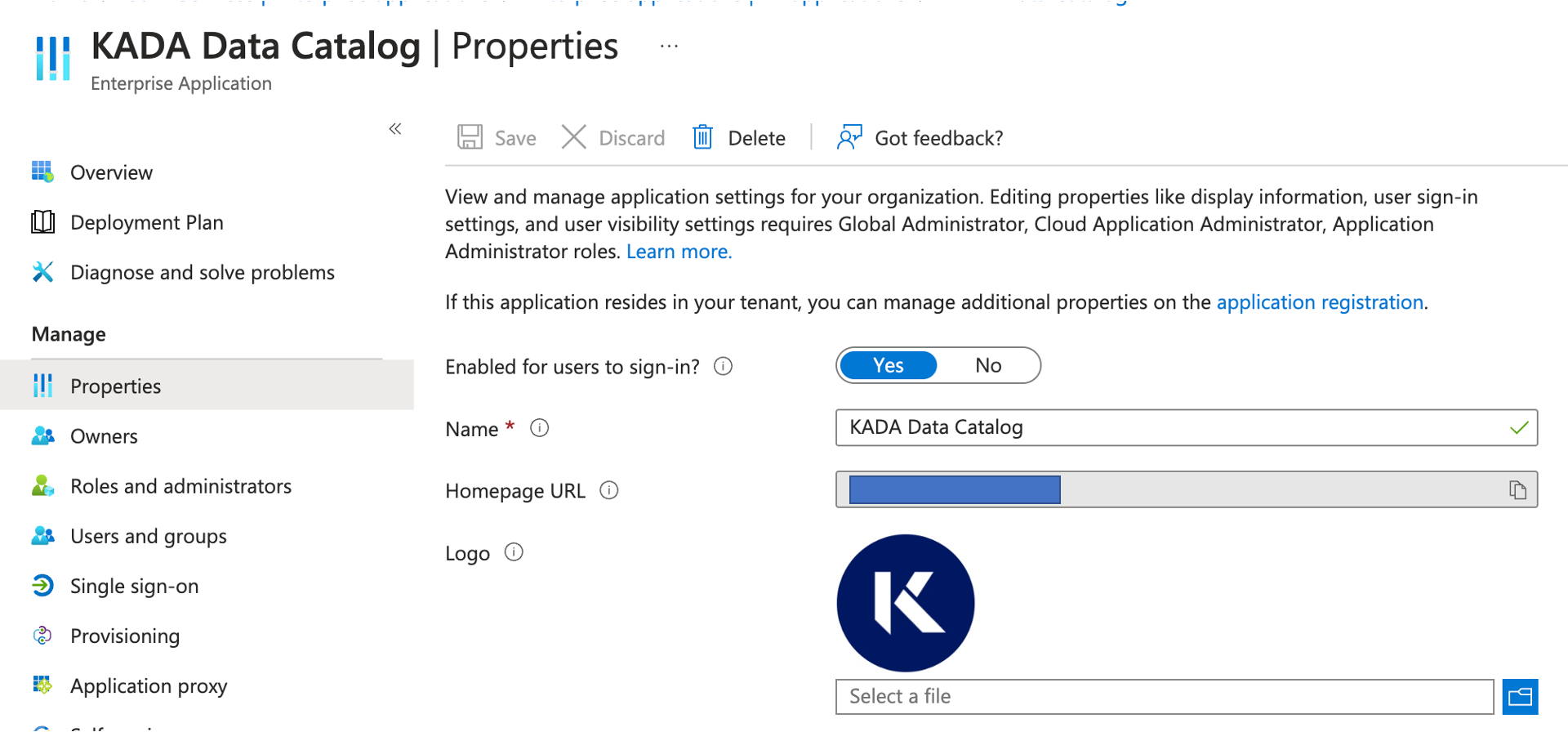
After a few minutes, your users will now see the updated logo in the Azure apps list.
