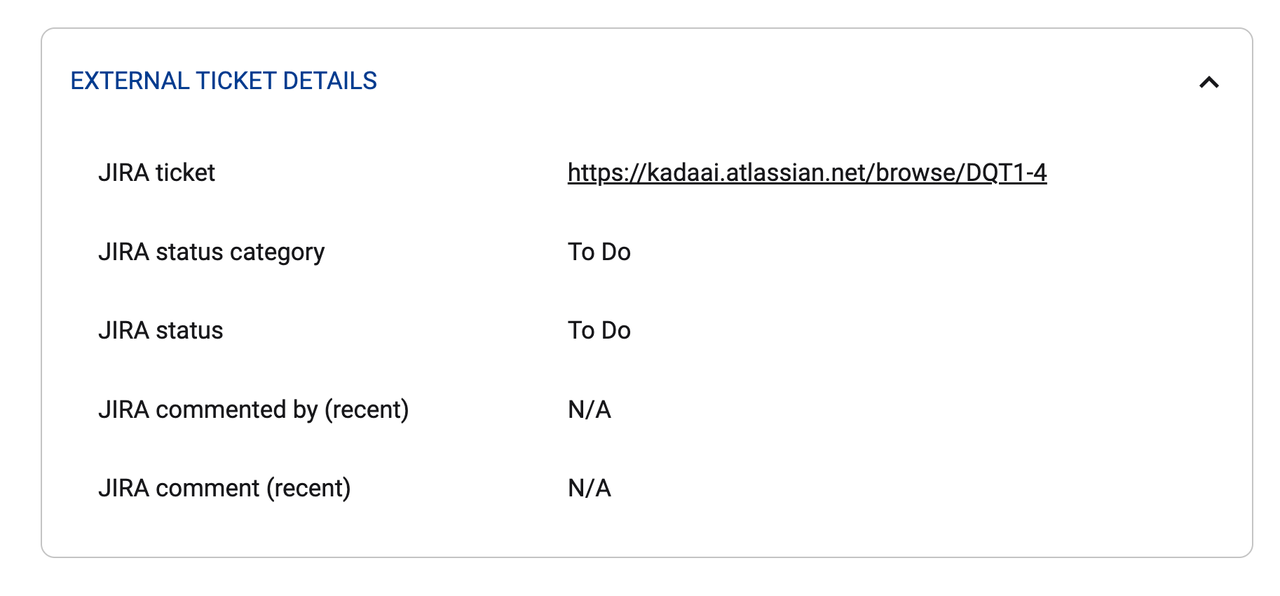Issues management in K
The K platform offers you the ability to create and manage issues related to your data and analytical content. Where you manage issues and problems in 3rd party tools such as JIRA, see our Integrated issue management with Jira page.
This page will walk through how to create a new issue directly in K.
3 ways to raise an issue
You can create a new issue from 3 pages:
Data Profile Page:
This is the recommended way to create an issue. When you create an issue via the profile page it will automatically link the issue to the relevant asset. This means data stewards and top users will be automatically notified about the new issue.
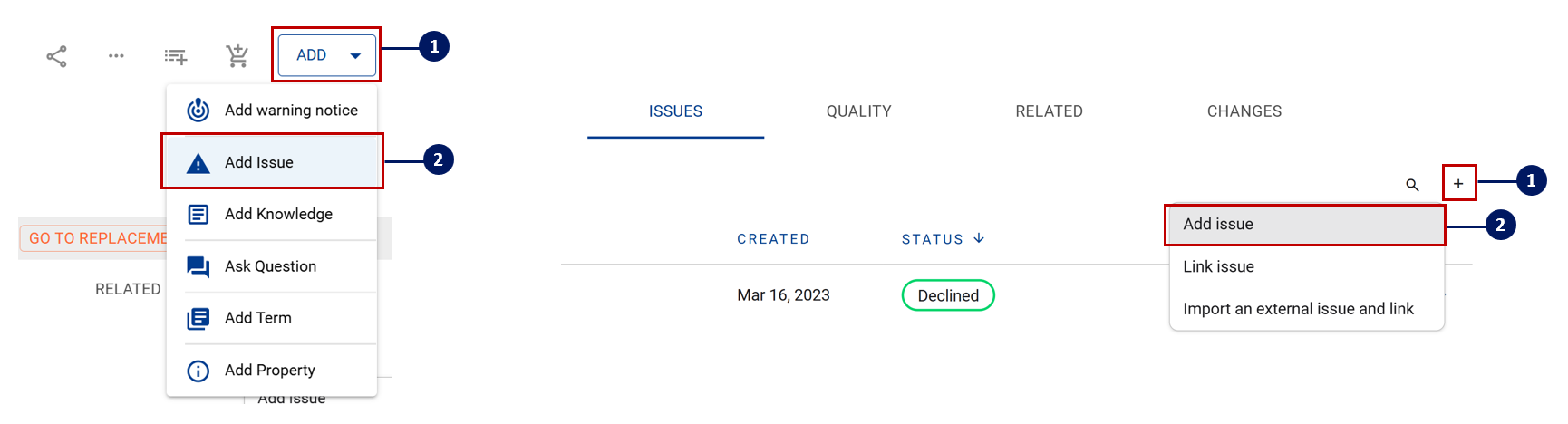
Home Page:
Under My actions you can click on Create an issue
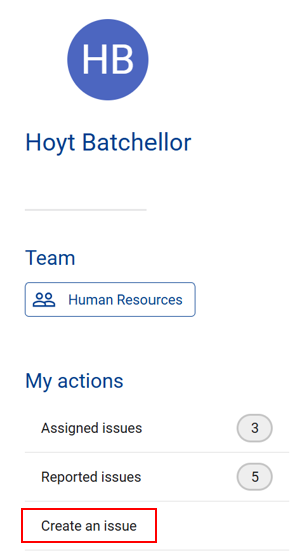
Issue Board:
On the top right corner you can choose to either Create issue or Link to an existing Jira ticket if you have integrated Jira Issue management enabled.
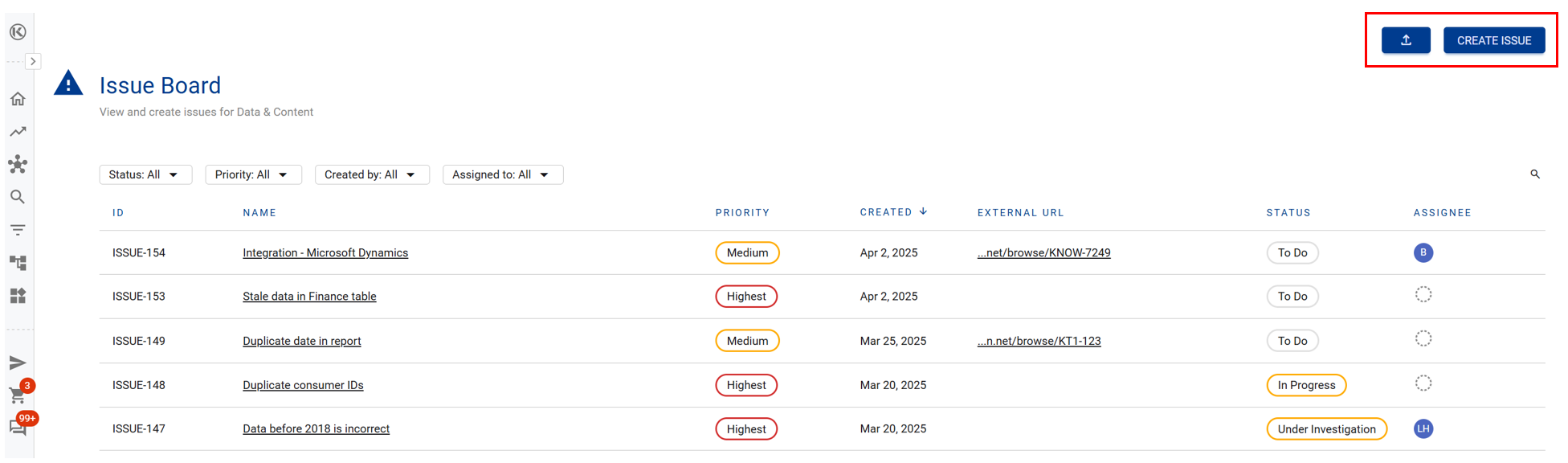
Tips when raising a Data Issue
When you create a new Data Issue where possible always ensure that at least 1 data asset is linked
By linking a data asset, you will trigger Data Stewards and Top Users to be notified and drive action
Remember to link an assignee to help progress issue investigation
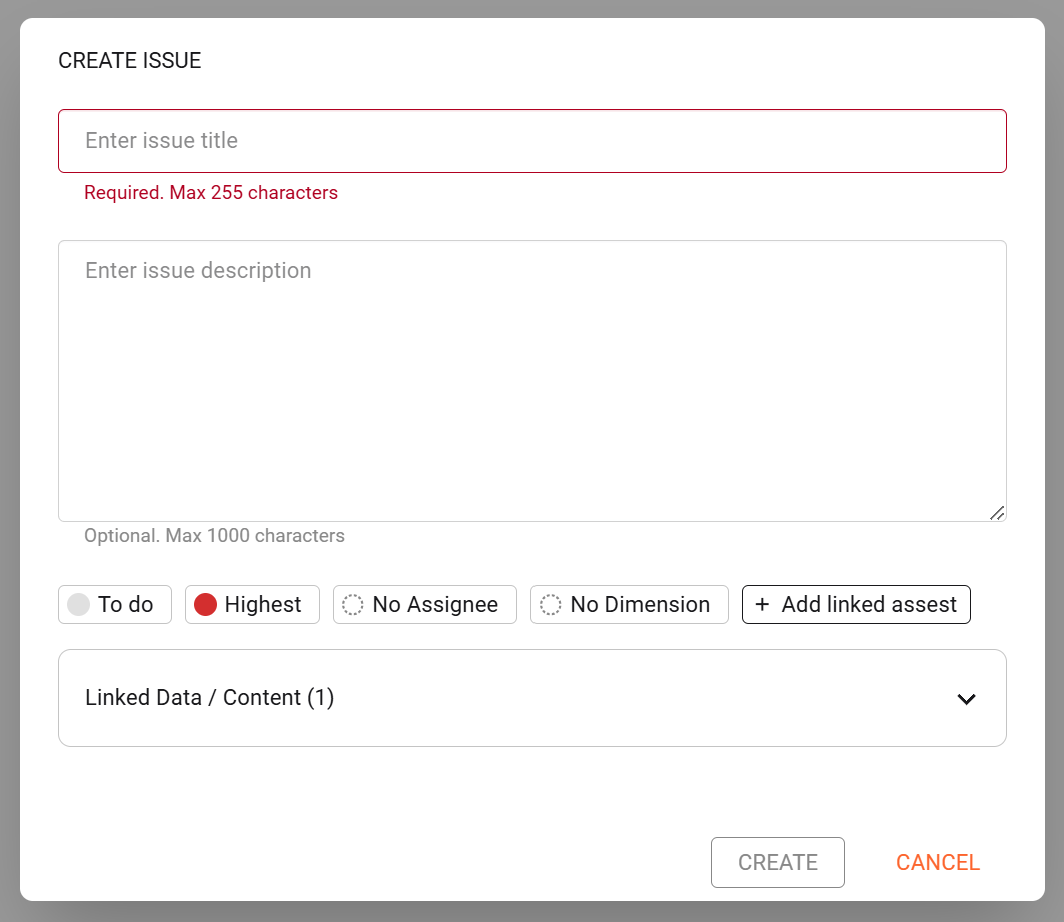
If the issue is linked to a Jira ticket, then an External Ticket Details section and the issue details will be synchronised to the Jira ticket details.