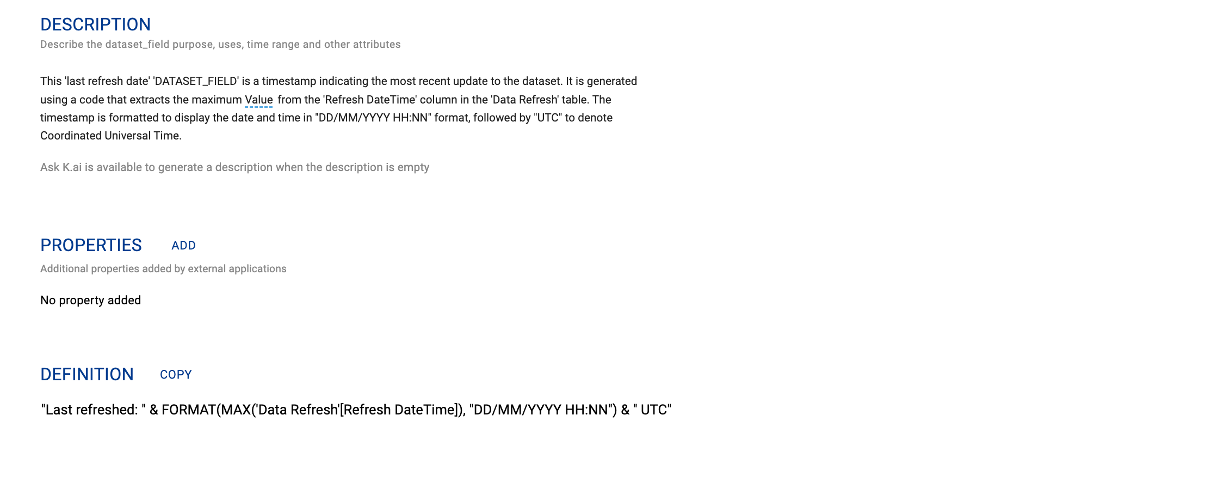Generating Descriptions using K.ai
K.ai is currently in private preview. Please reach out to the Kada team to get setup.
K can be integrated with Large Language Models to auto generate descriptions for your data and analytics content. This feature, called K.ai can significantly reduce the amount of time required to document your data ecosystem.
K.ai uses metadata about your data asset to generate more accurate descriptions. Metadata you add (e.g. Domains) can help K.ai with its descriptions it generates.
K.ai is currently available on the following profile pages
Columns
Dataset Field
Reports
Sheets
Terms
Instances
Code
DQ Test
If you are using a Kada managed version, K can be deployed and integrated with a dedicated Azure Open AI model. K can be integrated with your own model - please reach out to the Kada team to discuss.
Using K.ai
K.ai appears on data and content profile pages that currently do not have a description. For example you will see it appear on a column profile page with no description.
Click on Ask K.ai to trigger the description generation
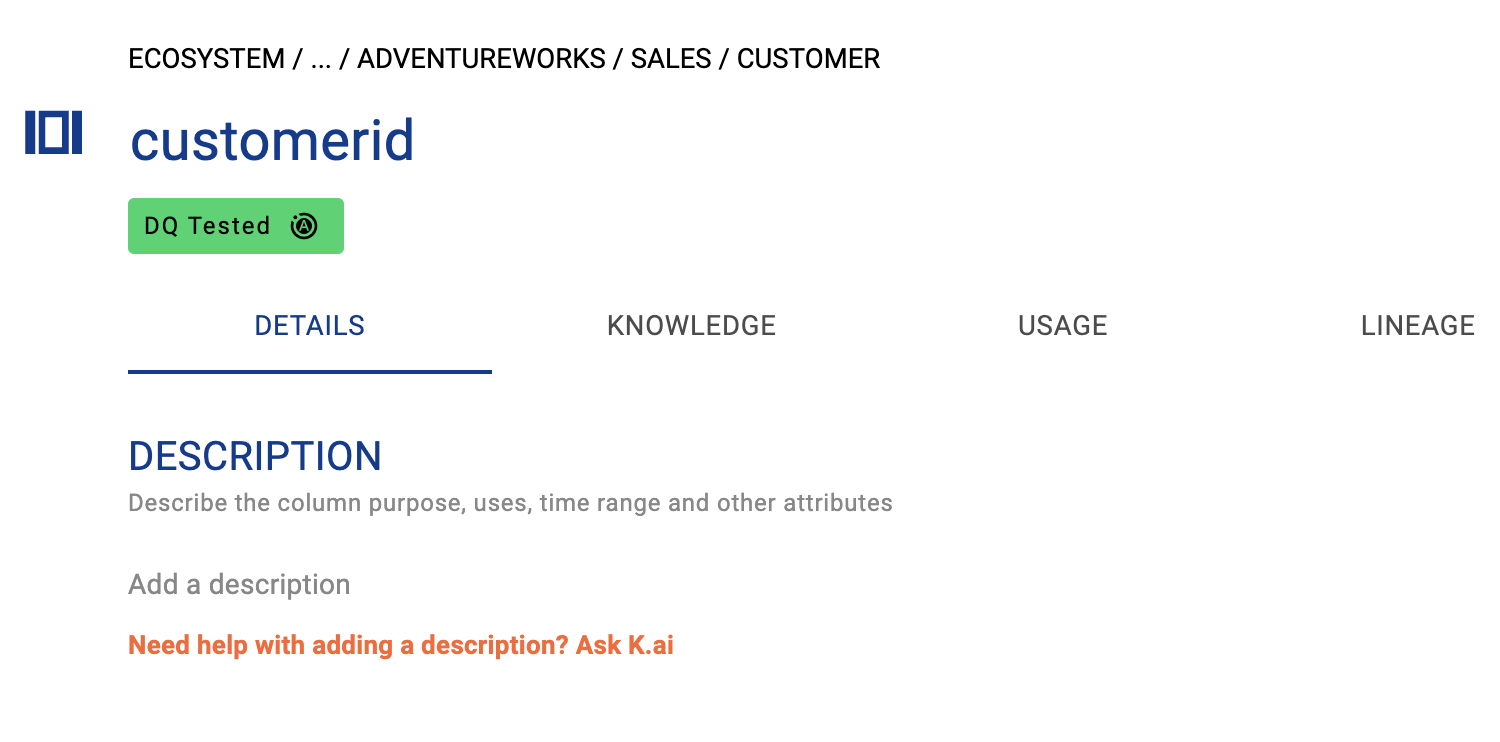
A modal will appear and K.ai will start to generate a description. It may take a few seconds to complete
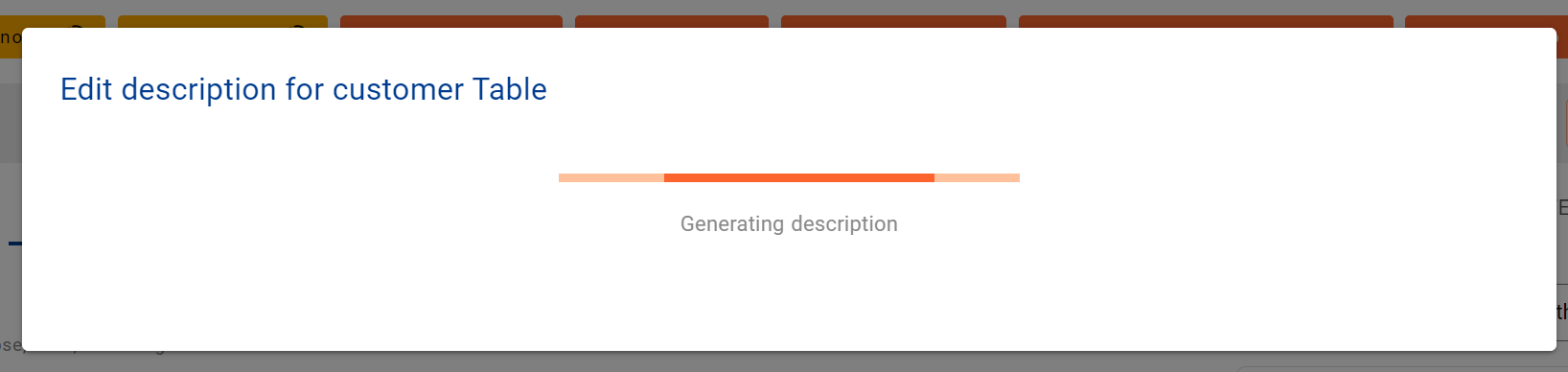
Once a description is generated, you can further edit the description to make it even better! Click SAVE to add the description to the profile
Ask K will leverage additional metadata where it is available, such as code (e.g. DAX in a PowerBI dataset field) to improve its generated descriptions