User Impact Assessment
The User Impact Assessment is an option within K’s Impact Assessment app that helps you understand what data and content assets are used by a user or a set of users (e.g a team, or a list of user).
You can use it to:
Identify data and content assets created by or used by a team
Analyse data migration impacts across users
How to run a User impact assessment
Step 1) Select a user target
Go to the profile page to initiate the Impact assessment. In this case, go to the profile of the
User
A list of users
A team
You can use search to find a user or team.
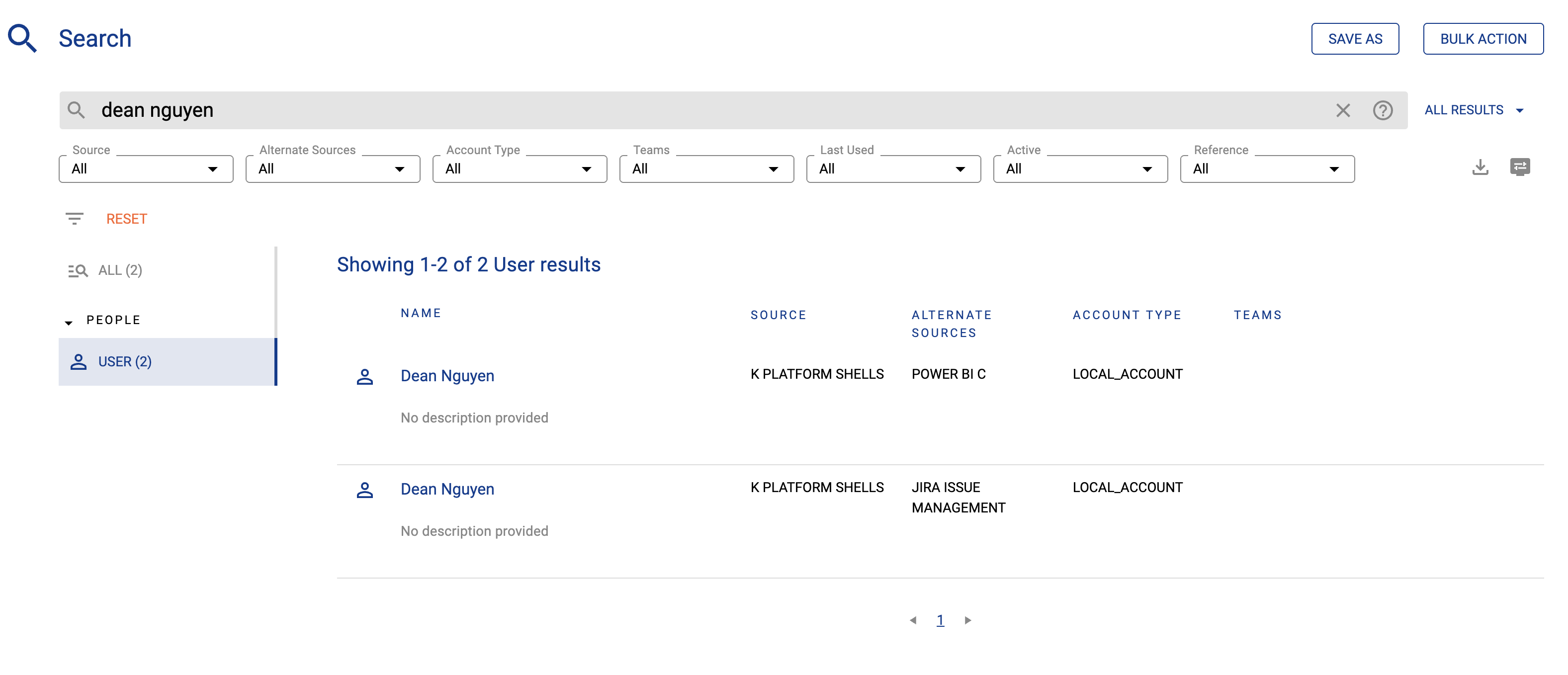
Use search to find a user
Or use a list of users accessible from the Ecosystem tab.
Step 2) Go to the Profile page and run an impact assessment
On the profile page for the user, team or list, click on actions. Select Assess Impact
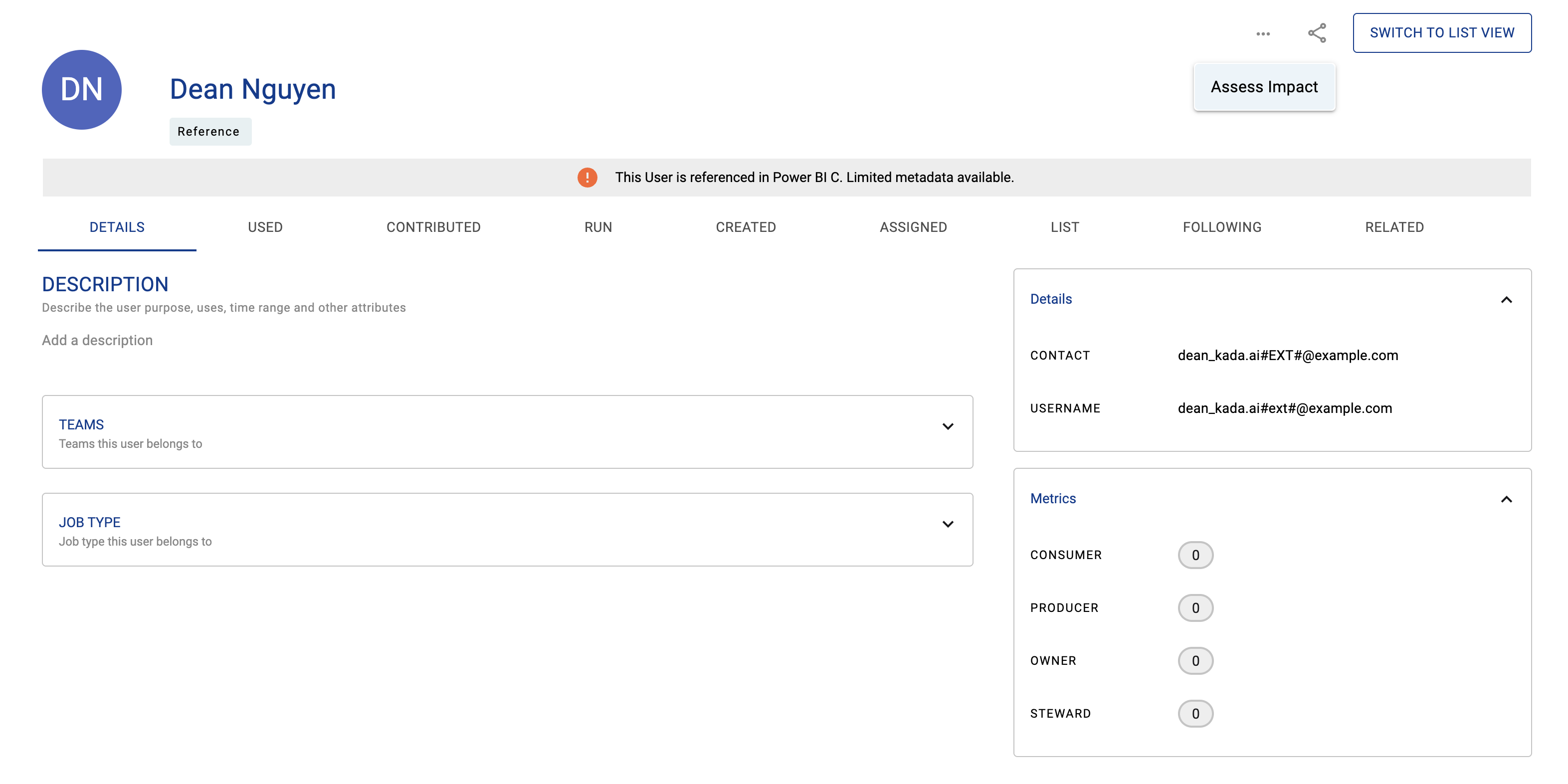
User profile
Step 3) View impact assessments
Select an existing assessment to review the results
If no previous impact assessments, select New impact assessment
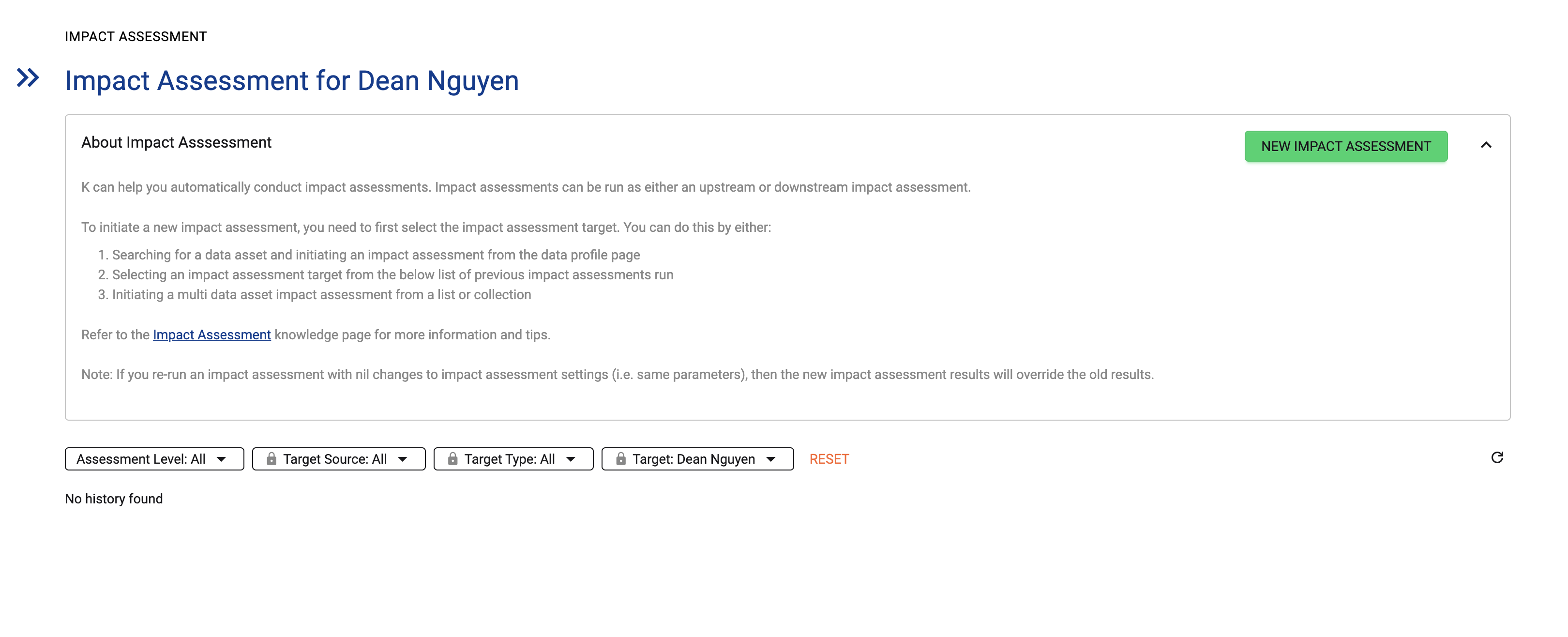
Assessment results for the user
Step 4) Run new impact assessment
Set assessment level to User level. Click Next
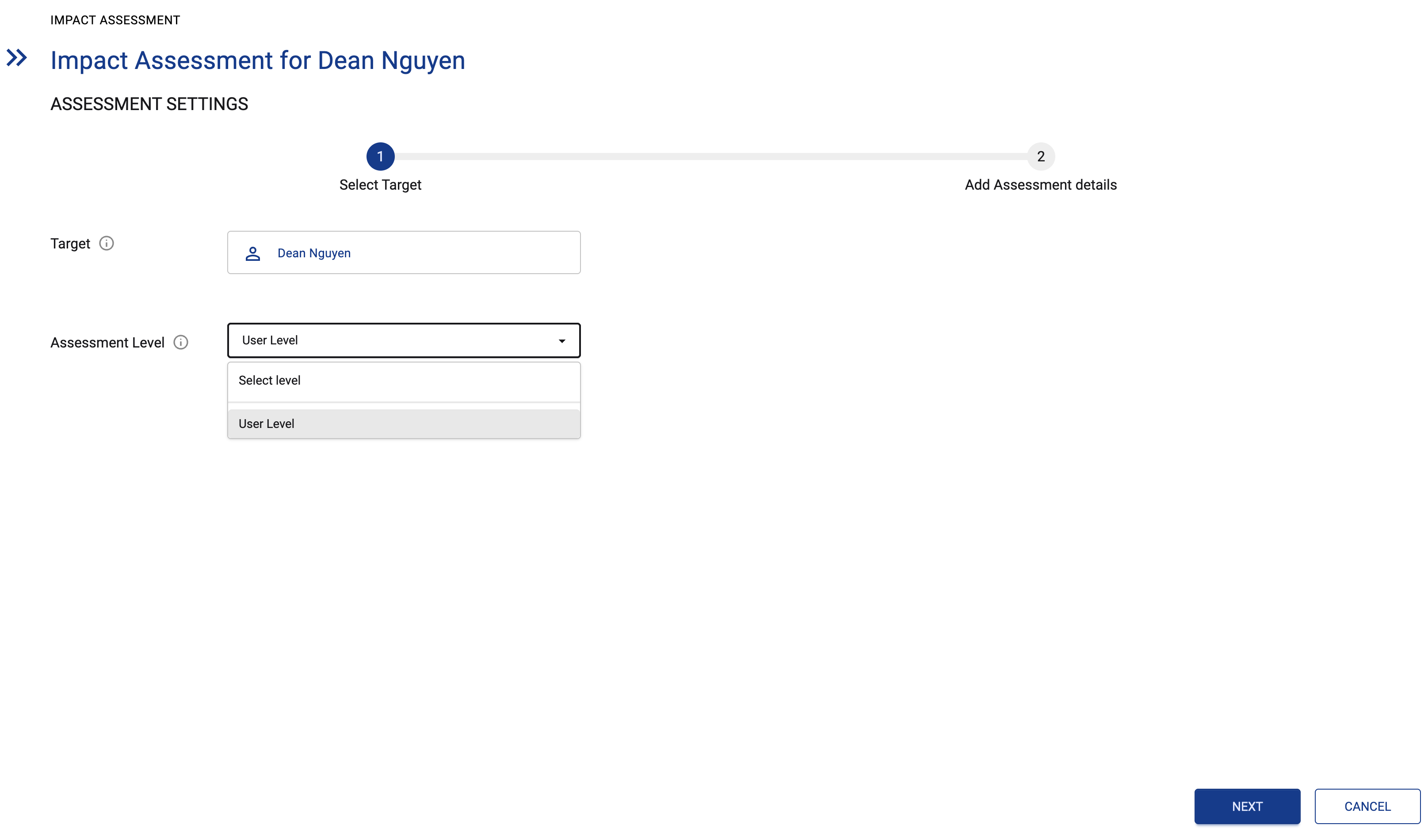
Add assessment details - assessment level
Set the usage period for the assessment. Click RUN
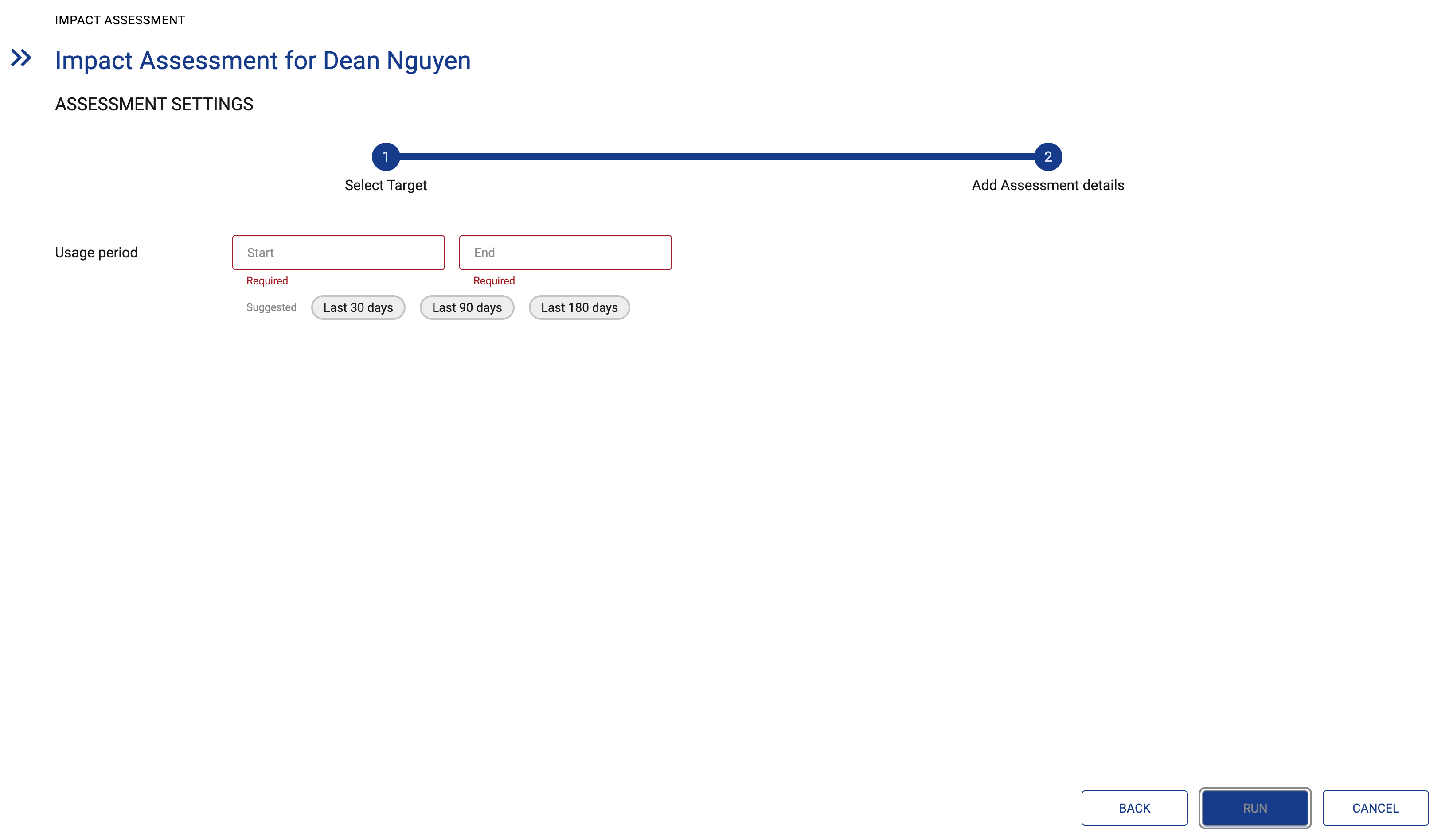
Add assessment details - usage period
Step 5) View the assessment results
Once the assessment is ready, the status icon will turn to Green. Click on the row to open the assessment results
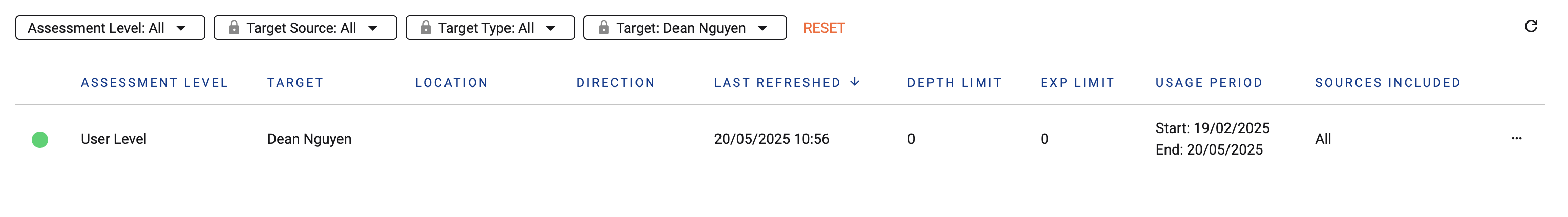
Assessment ready
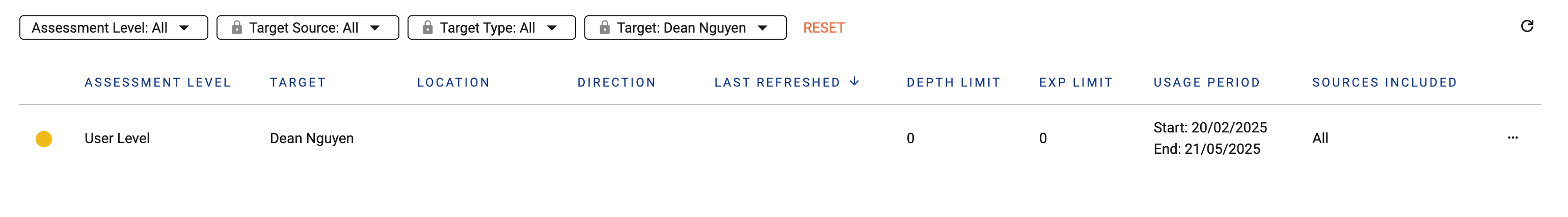
Assessment in progress
