K User Roles
K helps different types of data users in your Organisation to discover, organise, govern and understand your data anda analytical content.
There are 5 main types of roles in K. Below is a high level overview of the different types of roles, users and accessible features. Refer to the Role Permissions page for a detailed table of what each role has access to.

The users of K
Data Worker
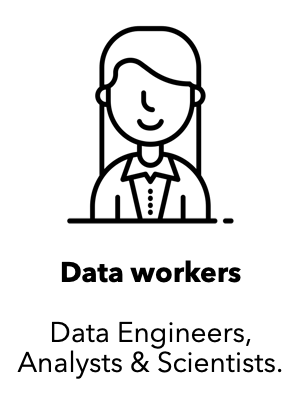
A data worker is someone that works with data day to day. They might be a data analyst that wrangles data for insights; data engineers that build pipelines to move and transform data; data scientist that runs experiments to test features.
As a Data worker, you can leverage the majority of features in K to discover data, organise your own code, document and share knowledge, run impact assessments, and analyse your data product metrics.
Use case | Feature to use in K |
|---|---|
As a Data Engineer, I want to run an impact assessment over a Database Table that I am looking at changing so I can see the level of testing and change management I need to undertaken. | |
As a Data Analyst, I want to find some code I recently ran for a project that I now want to reuse. | |
As a Data Scientist, I want to find some web traffic data that I can use to run some models on. I want to find data that has been system generated and not transformed. |
Visit Top Tips for Data Workers for more information
Business User
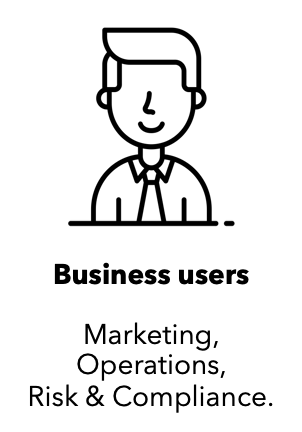
A Business user is typically a consumer of data. They use data products like reports, applications and analyses.
As a Business user, you can use K to find reports that your team uses, understand the definition of a Customer, and receive notifications when a data change will impact the data products I use.
Use case | Feature to use in K |
|---|---|
As a Risk Analyst, I want to check the definition of delinquency that I found in this dataset. | |
As a new Marketing Analyst, I want to find the reports that my team uses so I can get up to speed. |
Visit Top Tips for Business Users for more information
Data Owners
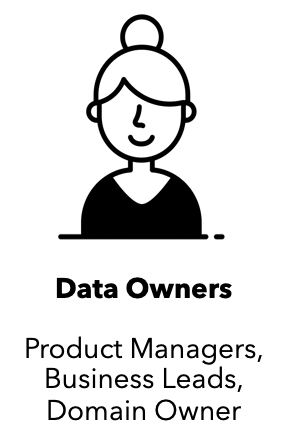
A Data Owner can be anyone that is accountable for the collection, handling, and use of a data product. This can be anyone from the Product manager of the application that generated the data, to the Business lead that owns the entire data domain.
As an Owner, you can use K to manage your data product, see who is using your data products, and run reports on unused access.
Use case | Feature to use in K |
|---|---|
As a Data Owner, I want to find all users that have access to my data that has not used their access in the last 90 days. |
Visit Top Tips for Data Owners for more information
Data Governance
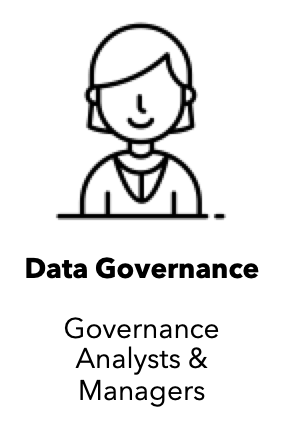
A Data Governance user is responsible for guiding the Organisation in the proper controls around the collection, handling and use of data. Data Governance is typically part of the Data Function and have unique responsibilities in helping define and drive data lifecycle management, privacy, quality, stewardship, metadata/master/reference data management, security and classification.
As a Data Governance team member, you can use K to manage your data ecosystem’s metadata, classify data, review data usage and access, assign stewards, capture quality metrics, and enable lifecycle management.
Use case | Feature to use in K |
|---|---|
As a Data Governance Analyst, I want to classify all the PII data we collect and let users of this data know about the updated classification. | |
As a Data Governance Manager, I want to organise Finance data to a Finance domain and assign a policy (verified use case) to this data. | |
As a Data Governance Manager, I want to help manage and create new collections to group our data items |
Visit Top Tips for Data Governance Users for more information
Data Manager
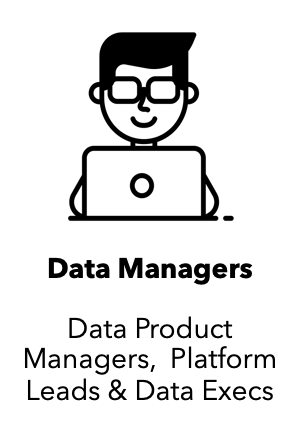
A Data Manager is responsible for managing the use, cost and access to the platforms, products and tools that make up the data ecosystem.
As a Data Manager, you can identify how much of the ecosystem is being used, by whom, and how often. You can run reports to identify data products that are at the end of their lifecycle, and take actions to maintain a clean and healthy ecosystem.
Use case | Feature to use in K |
|---|---|
As a Data Manager, I want to run a cost allocation report for the last month so I can ensure each team is paying for their use of the Snowflake platform | |
As a Data Manager, I want to identify all the tables that have been created by users that are unused so I can clean them up |
Visit Top Tips for Data Managers for more information
K Platform Administrators
An administrator has access to administer the platform. They are the ones that can help with setting up K, onboarding new systems, sources and change global settings.
Role Hierarchy
Roles and their permissions are inherited (except where you specifically customise them to not to).
Data users inherit the same capabilities as Business users except Business user search and experience is geared towards Content (reports etc) whilst Data users prioritise Data (Tables, code etc)
Data Governance inherit the same capabilities as Data Users with elevated privileges to manage collections, ownership, stewardship configuration. They also have access to governance insights.
Data Managers inherit the same capabilities as Data Governance with the ability to see ecosystem level insights.
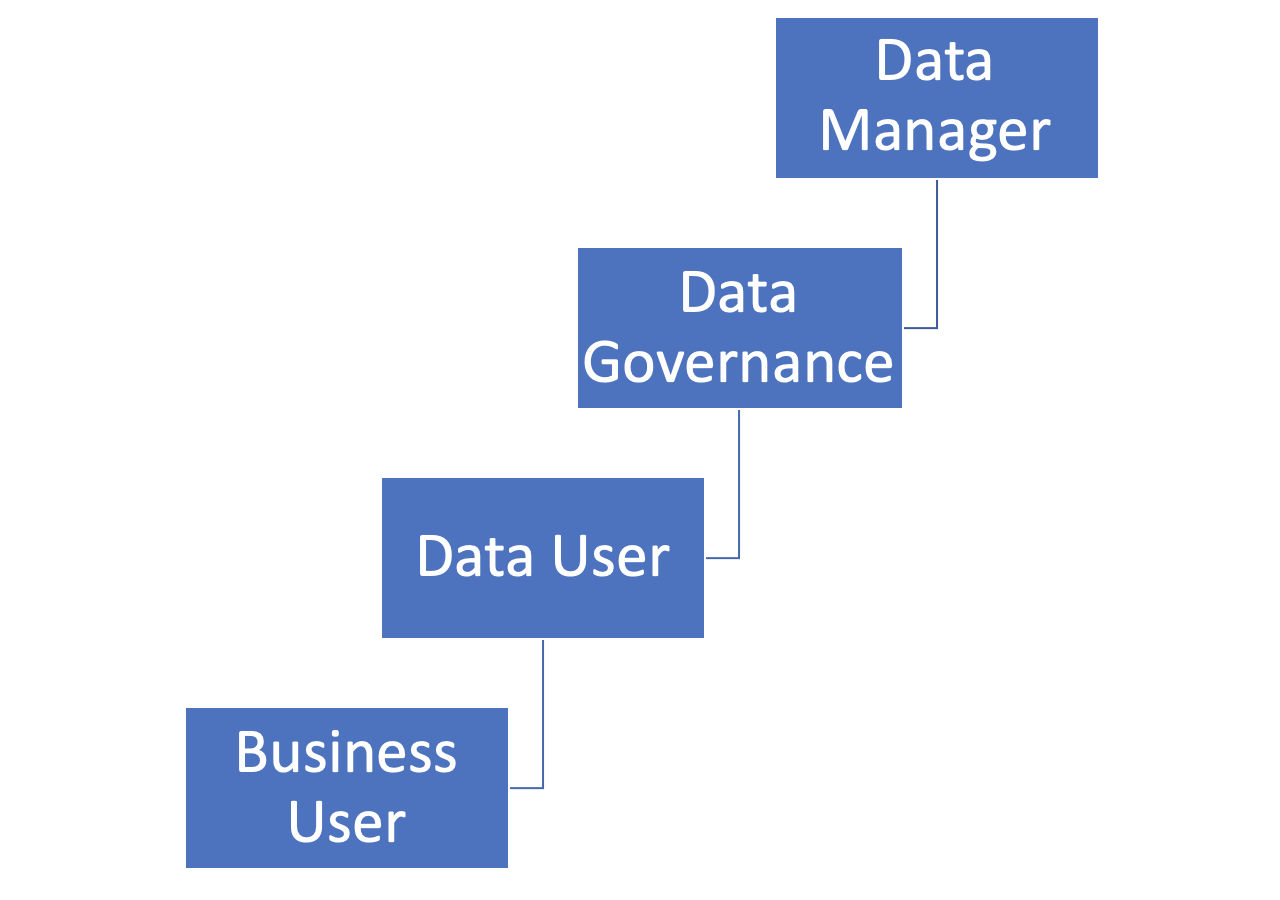
Note: Roles higher up the hierarchy override roles that are below. This means there is no need to add a Data Manager as a Data User as well. A Data user that is also added as a Business user will have the same restricted applied to a Business user.
Role restrictions defined by you will not be inherited. For example if you disable editing collections for a data manager roles, it will not restrict data governance roles by default and vice versa.
Aligning K roles to your organisation
Whilst every organisation is different, the following principles should be followed
Role | Organisation | Notes |
|---|---|---|
Business user | Anyone that is not a data worker (data analyst, scientist, engineer etc) | Can be setup to default to this role on login without having to be added to a group/role |
Data user | A data worker (data analyst, scientist, engineer etc) | |
Data Governance | A person responsible for managing and governing the use, classification, description and access to data | |
Data Manager | Person(s) responsible for the oversight of the data platforms in your organisation |
